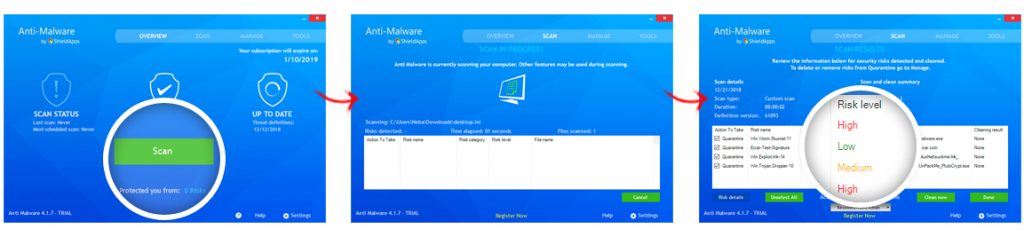Scanster Anti Malware
successful installation
How does Scanster Anti Malware Work?
Scanster Anti Malware is designed for simplicity and ease of use. All you need to do is run the application, let it scan your PC for all threats, and then click “Clean Now” to eliminate all found issues and threats – That’s it!
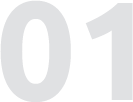
Scan for Threats – With a fast and advanced scan algorithm, Scanster Anti Malware scans the entire system with hardly any effect on CPU resources and speed. Use “Quick Scan” for a faster, more common search process.

Let the Scan Run – A Quick Scan should take a couple of minutes. If you choose deeper scans, it might take several minutes – let the scan run its course till it’s finished.
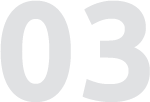
Review the Scan Results and Delete the Threats!– Review all the threats found by the Scan and either manually choose which ones to delete, or simply Clean All as suggested by the Recommended Action button.